Pro 5000 Thermostat Installation Guide
This guide provides a comprehensive overview of the installation process for the Honeywell FocusPRO 5000 Series Non-Programmable Digital Thermostat. It covers essential steps like wallplate installation, power options, wiring, thermostat mounting, and special functions. This information is crucial for ensuring correct installation and optimal performance of your thermostat.
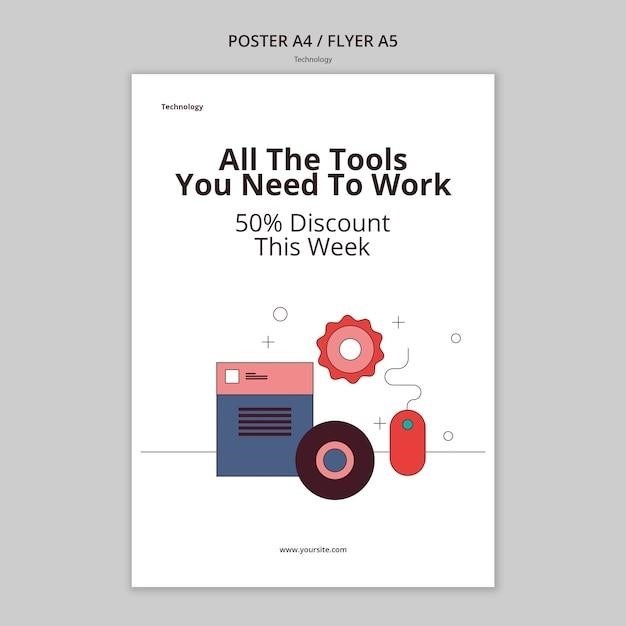
Introduction
The Honeywell FocusPRO 5000 Series Non-Programmable Digital Thermostat is a user-friendly device designed to regulate your home’s heating and cooling systems. This installation guide provides step-by-step instructions to ensure a successful and safe installation. Before embarking on the installation process, it is essential to familiarize yourself with the included components, wiring diagrams, and safety precautions. This guide will cover essential steps like wallplate installation, power options, wiring, thermostat mounting, and special functions. By following these instructions carefully, you can ensure the proper functioning and optimal performance of your Honeywell FocusPRO 5000 thermostat.
Wallplate Installation
Begin by detaching the wallplate from the thermostat. Locate the battery holder and remove it. Next, pull the wallplate away from the thermostat, ensuring you pull the wires through the designated wire hole. Position the wallplate on the desired location on the wall, ensuring it is level, and use a pencil to mark the hole positions; Now, carefully drill holes at the marked positions. The size of the drill bit will depend on the wall material⁚ 3/16″ for drywall and 7/32″ for plaster. If necessary, install wall anchors to provide secure support. Once the holes are drilled, attach the wallplate to the wall using the appropriate screws. Always double-check that the wallplate is securely mounted and level before proceeding to the next step.
Power Options
The Honeywell FocusPRO 5000 thermostat offers two power options⁚ battery power and line voltage power. For battery power, simply insert two AA batteries into the designated battery holder located on the back of the thermostat. This option provides convenient portability and allows for easy installation without the need for electrical wiring. However, battery power may not be suitable for all applications, particularly if the thermostat is frequently used or exposed to extreme temperatures.
For line voltage power, connect the thermostat to a dedicated 24-volt transformer. The transformer should be properly installed and grounded, and the wiring should be done by a qualified electrician. This option offers continuous power supply, eliminating the need for battery replacement and ensuring consistent performance. Always refer to the specific instructions provided with your thermostat and transformer for detailed guidelines on line voltage power connection.
Wiring
Connecting the Honeywell FocusPRO 5000 thermostat to your HVAC system requires careful wiring to ensure proper operation. Before starting, disconnect the power to your HVAC system at the breaker box. The wiring process involves connecting the thermostat wires to the corresponding terminals on your HVAC system. These terminals are typically labeled with letters like “R,” “W,” “G,” “Y,” and “C.”
For conventional systems, the “R” terminal is for the 24-volt power, “W” is for the heating circuit, “G” is for the fan, and “Y” is for the cooling circuit. For heat pump systems, the wiring might be slightly different. Always consult the wiring diagram provided with your thermostat and HVAC system for specific instructions. Ensure that the wires are securely connected to the terminals and that the wire colors match the designated terminals. After completing the wiring, re-energize your HVAC system and test the thermostat to confirm it’s functioning correctly.
Thermostat Mounting
Once the wiring is complete, you can proceed to mount the Honeywell FocusPRO 5000 thermostat on the wall. The mounting process involves securing the wallplate to the wall and then attaching the thermostat to the wallplate. First, remove the wallplate from the thermostat, then follow the directions for mounting. Position the wallplate on the wall where you want to install the thermostat, ensuring it is level. Use a pencil to mark the hole positions on the wall.
Drill holes at the marked positions, using the appropriate drill bit size for your wall material (3/16″ for drywall, 7/32″ for plaster). If necessary, use wall anchors to provide secure mounting. Once the holes are drilled, attach the wallplate to the wall using screws or appropriate fasteners. After the wallplate is secured, carefully align the thermostat with the wallplate and snap it into place. Ensure the thermostat is securely attached to the wallplate. You can now test the thermostat to ensure it is functioning correctly.
Special Functions
The Honeywell FocusPRO 5000 thermostat boasts several special functions designed to enhance comfort and energy efficiency. One notable feature is the Auto Changeover function, which automatically selects heating or cooling depending on the indoor temperature, making it ideal for climates where both systems are used on the same day. This function ensures optimal comfort by automatically adjusting the thermostat settings to maintain a comfortable temperature.
The thermostat also incorporates a Compressor Protection feature, which safeguards the compressor from damage caused by excessive cycling. It ensures that the compressor doesn’t operate continuously, preventing potential overheating and extending its lifespan. Additionally, the thermostat allows for the customization of temperature settings, enabling users to set specific temperature ranges for heating and cooling, further enhancing comfort and energy savings;
Specifications
The Honeywell FocusPRO 5000 thermostat offers a range of specifications that cater to diverse HVAC system requirements. It features a large backlit screen that prominently displays both room and set temperatures, ensuring easy readability. The thermostat is equipped with Red-LINK wireless models, allowing for flexible relocation and system upgrades without the need for additional wiring. The user interface is designed for simplicity and ease of use, with intuitive buttons and a clear digital display.
The thermostat is compatible with various HVAC systems, including conventional systems and heat pumps. It supports a range of wiring configurations, making it adaptable to different installation scenarios. The thermostat also incorporates advanced features such as Auto Changeover and Compressor Protection, ensuring optimal comfort and energy efficiency. The FocusPRO 5000 is a versatile and reliable thermostat that meets the needs of diverse home environments;
Customer Assistance
Honeywell provides comprehensive customer support resources to assist users with their FocusPRO 5000 thermostat. For immediate assistance, users can visit the Honeywell website, yourhome.honeywell.com, where they can access a wealth of information, including user manuals, troubleshooting guides, and frequently asked questions. The website also offers a live chat feature for real-time support from Honeywell representatives.
In addition to the online resources, Honeywell provides a dedicated customer support hotline for users who prefer phone assistance. Contacting the hotline allows users to speak directly with a trained representative who can assist with installation issues, troubleshooting problems, or answer any questions they may have about the thermostat’s functionality.
Troubleshooting
While the Honeywell FocusPRO 5000 Thermostat is designed for ease of use and reliable performance, occasional issues may arise. To address common troubleshooting scenarios, Honeywell provides a comprehensive guide within the user manual. This guide outlines potential problems and offers step-by-step solutions to resolve them effectively. Common issues addressed include incorrect temperature readings, malfunctioning buttons, or problems with the thermostat’s communication with the HVAC system.
For more complex issues or situations not covered in the user manual, users can access additional troubleshooting resources on the Honeywell website, yourhome.honeywell.com. The website provides detailed information on a wide range of issues, including connectivity problems, system errors, and software updates. Users can search for specific issues or browse the website’s troubleshooting articles for comprehensive guidance.
Resources
For users seeking additional information or support beyond the installation guide, Honeywell provides a variety of valuable resources. The official Honeywell website, yourhome;honeywell.com, serves as a central hub for product information, troubleshooting tips, and user manuals. Within the website’s dedicated support section, users can access detailed FAQs, video tutorials, and interactive troubleshooting tools. This comprehensive resource center offers a wealth of information to address any questions or concerns users may have.
The Honeywell FocusPRO 5000 Series user manual itself is also a valuable resource. It contains a comprehensive guide to operating the thermostat, including instructions for programming temperature settings, utilizing special functions, and understanding system alerts. The manual provides step-by-step guidance on common tasks, making it an essential resource for everyday use and troubleshooting. Users can access the user manual online or download a PDF version for offline reference.
Installing the Honeywell FocusPRO 5000 Series Non-Programmable Digital Thermostat requires careful attention to detail and adherence to the provided instructions. By following the steps outlined in this guide, users can ensure a successful installation and optimal performance of their thermostat. It is essential to prioritize safety and avoid any potential electrical hazards. If any doubts or uncertainties arise during the installation process, users should consult with a qualified HVAC professional for assistance.
After the installation is complete, it is recommended to test the thermostat thoroughly to verify proper functionality and ensure accurate temperature control. Users should familiarize themselves with the thermostat’s operating features and settings to maximize its efficiency and comfort. The Honeywell FocusPRO 5000 Series thermostat provides a simple and reliable way to control heating and cooling systems, enhancing comfort and energy efficiency in any home.
